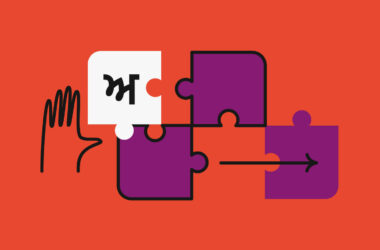Family photographs are special keepsakes to share with current and future generations to see how the family lived in the past. These pictures are even more critical when captured several generations back when capturing moments was not second nature to many. Unfortunately, sharing these images online puts them at risk of getting lost in the digital deluge of social media. If you wish to preserve your family photographs and share them in a meaningful way, here are steps to creating a digital photo book.
Know Your Story
The first step in creating a photo book is deciding on the story you want to tell. Not every photo will end up in this book for obvious reasons like the lack of appropriateness, or perhaps they were not very clear. You do not want to incorporate blurry images into a beautiful work of art, and neither do you want to reveal the unflattering secrets of your family. If you are doing this for commercial reasons or merely assembling a Christmas gift for close family and friends, determine what theme you want and choose relevant pictures.
Determine Size and Style
Many websites will provide an array of styles and sizes to choose from when starting the digital photo book. You are at liberty to try different suggestions to see which one suits your story best. For instance, you could browse Christmas-themed styles if you are preparing a gift for the upcoming holidays. There are designer collections, too, if you wish to create a more sophisticated photo book.
Choose the Right Images
You have probably pondered over which images to incorporate since you first entertained the thought of creating a photo booth. Many families will have pictures spread across volumes of albums and sometimes in different homes. Finding the right images will require you to comb through whatever material is available and get the opinion of close family, including their permission to use certain images. The older generations may be long gone, but you can consult with current family members instead of going it alone.
Select the Design
There are many designs to choose from depending on personal tastes and preferences. You could settle for matte finishes, or perhaps you will find a glossy look more appealing. Browse the available options carefully and test them out before deciding which one works best. The cover page is the first thing the gift recipients will see; so be meticulous about the image you use here. You could use one image across a double-page spread for maximum impact for the inside pages, or you could be conservative and use one image per page. Photo-editing skills come in handy, so you can adjust the saturation, contrast, sharpness, brightness, and all other key elements of images to produce a desirable final look.
Creating a photo book from your old family photographs is an exciting affair that will impress family and friends and bring some holiday cheer. Do not be afraid to explore different design templates even if they cost a little more or take extra time to incorporate.