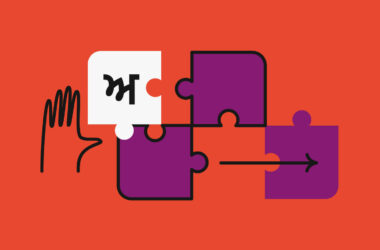An Aadhaar Card is a unique identity proof which must now be in possession of every Indian resident. This card is home to a 12-digit identification number that is issued by the Unique Identification Authority of India, or the UIDAI. This particular document is now an essential credential as it has various uses and applications, ranging from availing welfare benefits from the government to opening a share trading account with a broker. In order to avail their Aadhaar card, an individual will need to physically visit an Aadhaar enrollment center with a duly-filled Aadhaar enrollment form which needs to be accompanied by a list of documents as is specified on UIDAI’s portal. The documents must then be handed over by the applicant to the relevant Aadhaar official, who will then process it further.
Once all of the processes and verification procedures have been taken care of by the official in question, the Aadhaar card can be downloaded and then be subsequently printed from the official website of UIDAI. The individuals who have successfully been issued the Aadhaar Card can then use the likes of their enrolment ID, the Aadhaar number that is assigned to them or the virtual ID to Aadhaar card download. This article will take its reader through the process of downloading a soft copy of their Aadhaar Card with the help of the various UIDAI-related credentials that have been assigned to them. Read on to know more.
Ways to Download an Aadhaar Card Online
In order to download Aadhaar card online, which is a password-encrypted document, the applicant will need to visit eaadhaar.uidai.gov.in. Post the same, the user will need to click on the ‘My Aadhaar’ option that they see on the landing page, which will reveal a button known as ‘Download Aadhaar’, which they must click on. After doing the needful, they will be shown three ways through which they will be able to avail their Aadhaar Card: Either through their enrollment ID, their virtual ID or their Aadhaar number.
How to Download the Aadhaar Card Through the Aadhaar Number
An individual can download their Aadhaar card with the assistance of their Aadhaar number by simply adhering to the following steps:
Step 1: First, the applicant must visit the official website of Aadhaar, namely uidai.gov.in
Step 2: Then, the applicant must click on the ‘Download Aadhaar’ tab that they will find under the ‘My Aadhaar’ tab.
Step 3: After that, the individual must click on the ‘Aadhaar Number’ option that can be found under the ‘I Have’ section.
Step 4: The user must then enter their 12-digit-long Aadhaar number.
Step 5: Then, the user will be asked to enter the captcha code and then click on the ‘Send OTP’ option.
Step 6: This will lead to an OTP being generated and being sent to the applicant’s registered mobile number.
Step 7: Then, the user will be asked to complete a survey. Once that is done, they must click on the ‘Verify and Download’ button in order to save and print their copy.
How to Download Aadhaar Card Through the Enrolment ID?
One can download and print their Aadhaar card with the Enrolment ID with the assistance of the following steps.
Step 1: Firstly, the individual must visit the official Aadhaar Website.
Step 2: Then, they must click on the ‘Download Aadhaar’ option as is listed underneath the ‘My Aadhaar’ tab.
Step 3: The user will then be redirected to eaadhaar.uidai.gov.in
Step 4: Then, they must enter their 14-digit enrolment ID. Additionally, they will also need to enter the 14-digit time and date values.
Step 5: Then, the user must enter the pin code and full name as is given when applying for the Aadhaar card download.
Step 6: Then, they must click on ‘Request OTP’ in order to receive the OTP on their registered mobile number. Finally, they must enter the OTP in order to proceed.
Step 7: Finally, they must click on the ‘Download Aadhaar’ to access the card.
How to Download an Aadhaar Card Using the Virtual ID?
The UIDAI very recently added an option on their portal which will allow the users to download a digital copy of their Aadhaar Card through their Virtual ID. All one will need to do is follow the steps mentioned below for the same.
Step 1: Firstly, the applicant must visit the official Aadhaar website.
Step 2: Then, the user must click on the ‘Download Aadhaar’ option that can be found under the ‘My Aadhaar’ tab.
Step 3: After that, they must click on the ‘Virtual ID (VID)’ after they select the ‘I Have’ section.
Step 4: In the given spaces which have been provided, the applicant must enter the likes of their mobile number, virtual ID, full name and security code.
Step 5: Then, the individual must click on the ‘Send OTP’ button in order to receive the OTP on their registered mobile number. Enter the OTP.
Step 6: The user will then be able to view their respective e-Aadhaar. However, in order to do so, the user may be prompted to enter their Aadhaar card password. The same comprises the first four letters of the individual’s name in capitals as well as their birth year.